.webp)
Creating memorable and stylish t-shirts for ministries and organizations is an art form at Sunday Cool. Our passion for custom screen printing and commitment to quality ensures that your t-shirts look remarkable while also being exceptionally comfortable and long-lasting. In this article, we will walk you through the entire Sunday Cool screen printing process, from initial conversation to delivery, and show you how we bring your custom artwork to life on super soft t-shirts.
Step 1: Conversation with your Project Advisor
Your journey begins with a conversation with one of our helpful and personable Project Advisors, who help you make your t-shirt dreams a reality. Whether you're ordering custom screen printed t-shirts for a youth group event, church gathering, or any other occasion, our Project Advisors are here to guide you through the process and ensure your every need is met.
Getting to Know Your Requirements
During your conversation, our Project Advisors will gather all the necessary information about your order, including:
- Your desired quantity of T-shirts
- Your delivery date deadline
- Your total budget for the project
- Your design ideas
Understanding these essential details lets us provide you with the best options and recommendations for your custom screen-printed apparel.
Step 2: Creating Custom Artwork
The essence of a great t-shirt lies in its artwork - a custom service we give paramount importance to. Our team of talented artists at Sunday Cool is equipped to turn any form of an idea--from a napkin sketch idea to a fully branded design--into stunning custom artwork for your organization's custom t-shirts and apparel.
From Idea to Art
No matter the starting point, our artists will work with you to create a design that perfectly captures your vision for your t-shirts. Whether it's a dancing sloth drawn by a youth group student or a more polished design your team has created, we'll ensure it looks incredible on your custom screen-printed apparel.
Step 3: The Production Process
PrePress: Preparing Screens for Production
Once we've gathered the sizes and art details, we prepare your order for production through staging. This involves creating stencils of your artwork using a specialized screen burning machine - one screen for each color in your design. The prepared screens are then ready for the production stage.
The screen burning process involves using UV light to transfer your design onto a screen coated with a light-sensitive emulsion. This creates a stencil of your artwork, allowing ink to pass through the screen and onto the t-shirts during the screen printing process.
Final Production: Let’s make some shirts!
The production process combines our super soft water-based ink (or any other innovative ink you choose), our world-class screen printers, and brand-new screens to imprint your design onto the t-shirt's fabric. This is where the magic happens and your custom artwork comes to life on your t-shirts.
Screen Printing and Inking
Our highly skilled screen printers carefully apply the ink to each t-shirt using the prepared screens, ensuring your design is perfectly aligned and consistent across all the shirts in your order. The squeegee-dyed shirts then make their way through a dryer, achieving the perfect finish and ensuring the long-lasting vibrancy of the design.
Step 4: Quality Control and Shipping
Quality is our priority at Sunday Cool. Post-production, each shirt is double-checked for excellence, ensuring they match the remarkable standards we've set. Shirts that don't meet our high-quality standards are reprinted to guarantee you receive only the best possible product.
Packing and Delivery
Once our quality checks are complete, your shirts are neatly packed and shipped to your doorstep. With a turnaround time of as little as 72 hours after you approve your artwork, you can rest assured that your custom screen-printed group t-shirts will arrive promptly and ready for your group's event.
Begin Your Custom T-Shirt Journey with Sunday Cool
We're dedicated to making the process of ordering custom screen-printed t-shirts as seamless and enjoyable as possible. Our commitment to quality, remarkable customer service, and super-soft, comfortable t-shirts make us the go-to choice for churches and organizations nationwide. To begin your own custom t-shirt journey click the button below to get a quote started today.
RELATED Blog Posts
Stay up-to-date with the latest trends and news.

Step-by-Step Guide on Approving Artwork
Step 1: Open Your Proof
- You will receive an email with a link to your proof.
- Click the link and allow the page to load fully.

Step 2: Leave Comments
- Click on the part of the artwork where you'd like to leave a comment.
- A text box will appear where you can describe the change you need.
- Click "Send" to ensure your feedback is saved.
- You can add multiple comments as needed.
If you are accessing on a Mobile Device:
- Press and hold anywhere on the artwork to add a comment.
- A small marker will appear where you tapped—this is where your comment will be linked.
- A text box will appear at the bottom of the screen.
- Type your revision request in the text box and click "Send" to save your comment.
- You can add multiple comments if needed.

Step 3: Submitting Your Revision Request
- Once all comments are added, tap "Changes Required" on the bottom of the page to finalize your request.
- This notifies our team that you need revisions.
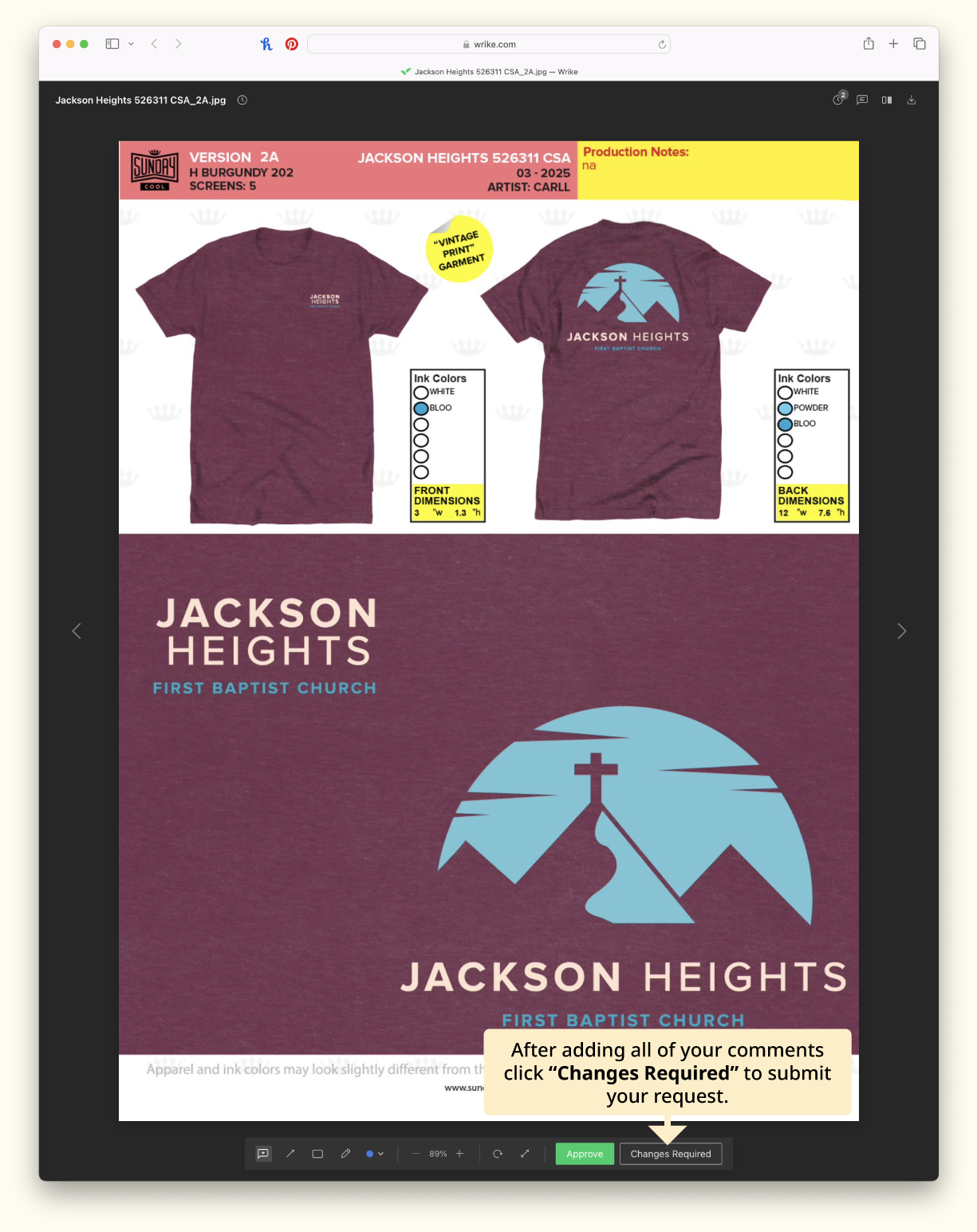
Step 4: Approving the Proof
- If the artwork looks good, tap the "Approve" button
- Your art will then be reviewed by our team and approval will be finalized.

More than one Proof
- If you requested to see additional colorways, placements, sizing, or alternative designs, use the navigation arrows to the left (<) and right (>) of your screen.
.png)
Previous Versions
- To review previous versions, click the clock icon on the top right corner of your screen.
.png)
Troubleshooting Mobile Issues
- If the long press opens a phone shortcut instead of adding a comment:
- Try pressing and holding slightly away from the image's edges.
- If needed, tap outside the menu that appears to dismiss it before trying again.
- If you don’t see a confirmation after submitting your comment:
- Refresh the page and check if the comment appears.
- Scrolling is inversed
- The proof will move in the opposite direction from the way you drag your finger
- If you are unsure whether your comment was saved:
- Refresh the page to ensure the comment is visible.
- Make sure that "Changes Required" has been selected
- If you have multiple versions of the proof:
- You can open the version tab using the 3 horizontal dots on the top right of the page
Frequently Asked Questions
Q: How will I know if my revision request has been received?
A: Once you submit a comment and tap "Changes Required," our team will review it and send an updated proof if necessary. If you do not receive an update within the expected timeframe, reach out to your Project Advisor.
Q: What if I accidentally approve a proof?
A: If this happens, contact your Project Advisor immediately. They can check the status and make adjustments if needed.
Q: I can’t find the email with my proof. What should I do?
A: Check your spam or junk folder. If you still cannot find it, let your Project Advisor know so we can resend it.
Final Tips for a Smooth Experience
- Review your proof carefully before approving.
- Be as specific as possible when requesting changes.
- If you are unsure about anything, reach out to your Project Advisor for help.

New Portal Login
Hey fam!
First time logging into the new Sunday Cool portal? Have no fear!
Our new system is easy-peasy, no need to remember your password or bookmark the login page, you can now access your Sunday Cool Dashboard from anywhere on www.sundaycool.com To get started, follow the steps below:
Step 1: Log in
In the top right corner of any Sunday Cool webpage, click "LOG IN"
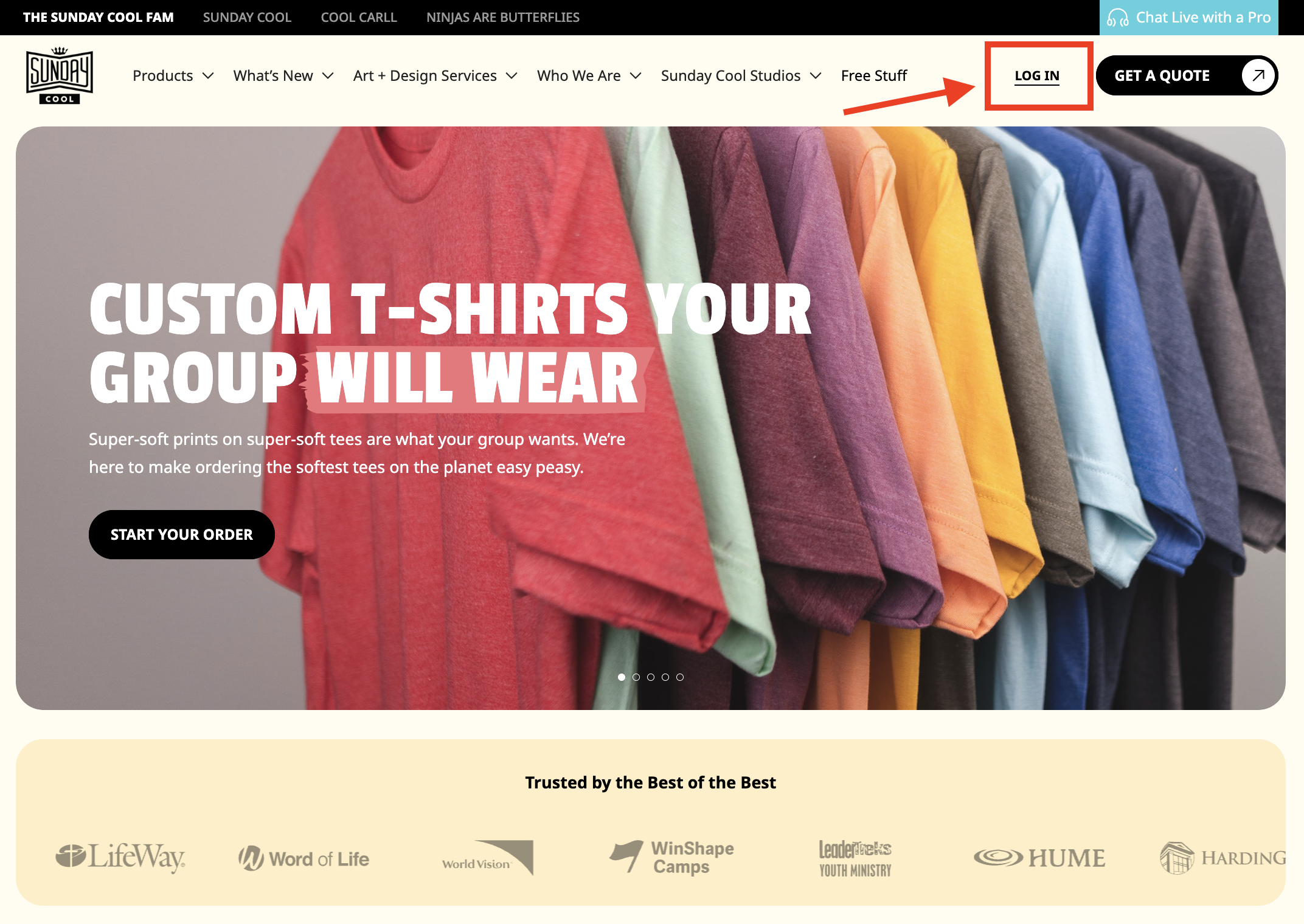
Step 2: Get your "magic code"
Enter your email address associated with your Sunday Cool account and click "SEND MY MAGIC CODE."

Step 3: Copy + paste magic code
Check your inbox for your 6-digit code. Simply highlight the magic code, copy, and paste back in your Sunday Cool browser.
To highlight the 6-digit code, simply click your mouse or tap your finger at the start of the first number, then drag across it to cover all 6 digits. It should change color to show it's selected.
Once the digits are highlighted, you'll copy it. On a computer, you can right-click on the highlighted digits and select "Copy" from the menu that pops up. On a phone or tablet, you might tap and hold the highlighted digits until a menu appears, then choose "Copy".
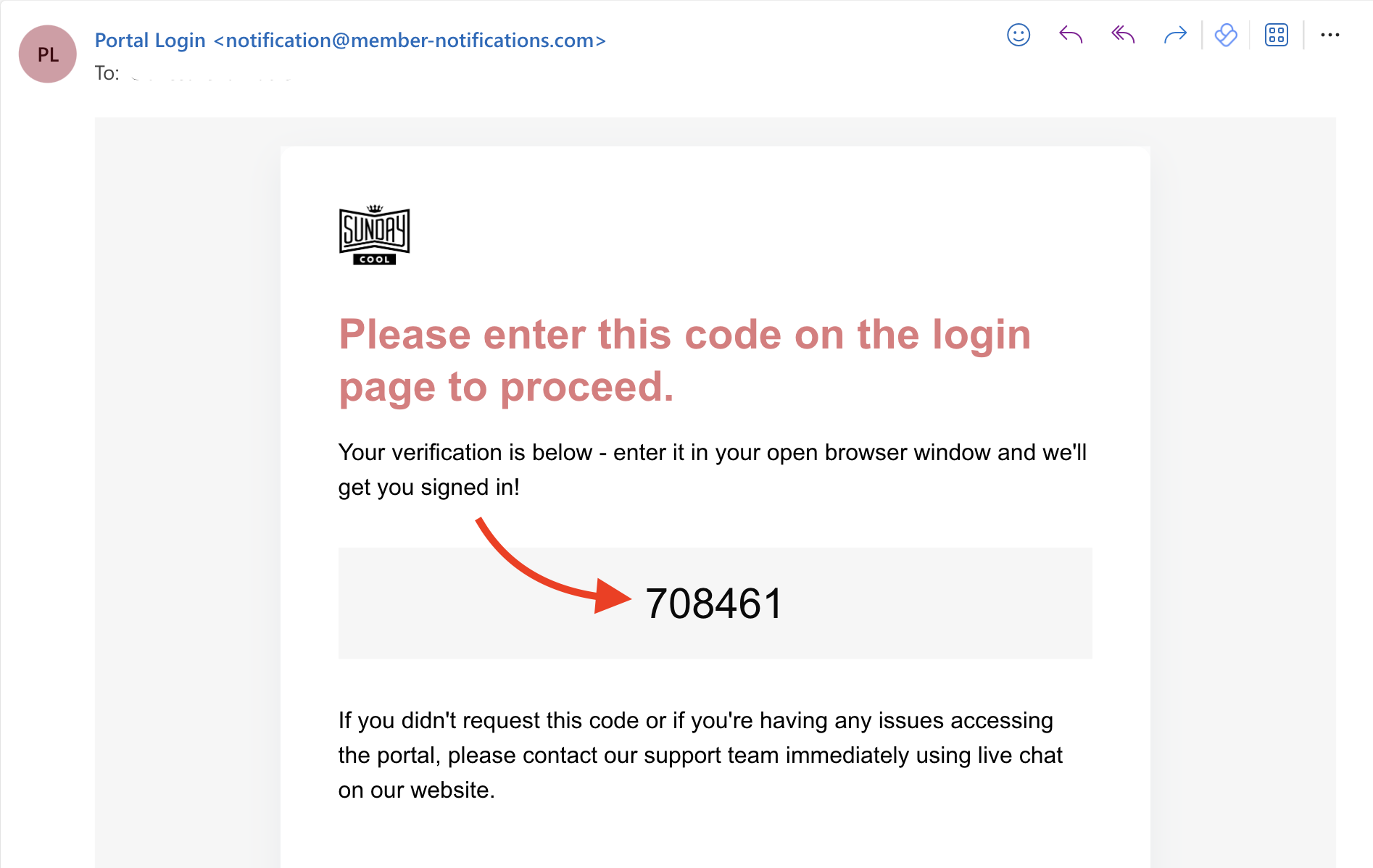
Step 4: Confirm log in
Paste your 6-digit code, and hit "CONFIRM & LOGIN"
To paste, right-click again on a computer and select "Paste" from the menu. On a phone or tablet, you tap and hold again and select "Paste" from the menu that pops up.
If the login screen indicates a 6-digit code was sent but you haven't received it, try the following steps:
- Check your Junk or Spam folder
- If you have a business account, inquire if a system administrator can check for a quarantined message.
- Try an alternative email address
If the issue persists, please hop on our live chat or give us a call.

And that's it! Your Sunday Cool dashboard awaits! To learn more about the features of your Sunday Cool Dashboard, CLICK HERE

Introducing Heather Tan & Heather Sage
You asked, and we listened!
We're thrilled to introduce the latest additions to our super-soft t-shirt lineup. Meet Heather Tan & Heather Sage, two brand-spanking-new neutral tones that are about to become your group's new favorite T-shirt! AVAILABLE IN OUR 72-HOUR TURNAROUND TIME!

Bold Prints, Bold Statements
These new tees offer the same super-soft feel you know and love, with the added bonus of bright and vibrant printing. Perfect for designs that require bold and dynamic colors to stand out; we love pairing them with our classic Super-Soft Ink, or Sun Reveal Ink for the summer!
Size Options
Heather Tan & Heather Sage will be available in a range of sizes from Youth S - XL and Adult S - XXL, with a comparable in-house option for Adult XS, 3XL, 4XL, and 5XL.
Start Your Summer Order Now
Orders, including Heather Tan and Heather Sage, will start printing on Wednesday, May 1st, but why wait?! Contact your Project Advisor or start a quote today to get these brand-new colors just in time for Summer!
%201.avif)


